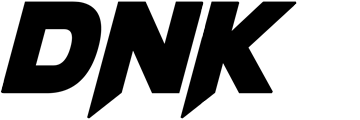A gaming keyboard is one of the most important pieces of equipment in any gamer’s setup. It’s the gateway to precision, control, and comfort, enabling you to perform at your best during every session. But with so many options available, how do you find the right one? This guide covers everything you need to know about gaming keyboards.
1. Mechanical vs. Membrane Keyboards
One of the first decisions to make is whether to go for a mechanical or membrane keyboard.
- Mechanical Keyboards: Popular among gamers for their tactile feedback and long lifespan. Each key has its own switch, providing a responsive feel that’s ideal for gaming.
- Membrane Keyboards: Quieter and more affordable, but they lack the responsiveness and durability of mechanical designs.
For serious gamers, mechanical keyboards are usually the better choice.
2. Key Switch Types
Mechanical keyboards come with various switch types, each offering a unique feel and level of resistance. The most common switches are:
- Linear Switches: Smooth and silent, suitable for fast key presses and quick reactions.
- Tactile Switches: Provide a noticeable bump during actuation, making them great for games that require precision and typing.
- Clicky Switches: Offer both tactile and audible feedback, giving a clear indication when a key is pressed.
Choosing the right switch type depends on your gaming style and personal preferences.
3. Anti-Ghosting and N-Key Rollover
Gaming often involves pressing multiple keys at once. Features like anti-ghosting and N-key rollover ensure every keystroke is registered accurately, no matter how many keys you press simultaneously. These features are especially important in fast-paced games.
4. Backlighting and Customization
Backlighting isn’t just for aesthetics—it’s a functional feature that helps you see the keys in low-light environments. Many gaming keyboards come with RGB lighting that can be customized to highlight specific keys or create a personalized color scheme.
Some models even allow you to sync lighting effects with in-game events or other peripherals for a cohesive setup.
5. Build Quality and Design
A durable keyboard is essential for withstanding the demands of gaming. Look for keyboards made from high-quality materials, such as aluminum frames or reinforced plastics. Additional features like water resistance and detachable cables add to their longevity.
6. Compact vs. Full-Size Layouts
Keyboards come in various sizes, including:
- Full-Size Keyboards: Feature all keys, including a numeric keypad, making them ideal for gamers who also use their keyboards for productivity.
- Tenkeyless (TKL): Exclude the numeric keypad, offering a more compact design that saves desk space and improves portability.
- 60% Keyboards: Minimalist designs that remove function keys, arrows, and the numeric keypad, perfect for gamers who prioritize space and simplicity.
Choose a size based on your available desk space and gaming needs.
7. Additional Features
Many gaming keyboards include extra features to enhance your experience, such as:
- Dedicated Media Controls: For easy access to volume and playback settings.
- Macro Keys: Programmable buttons that let you execute complex commands with a single press.
- USB Pass-Through: Conveniently connect other peripherals directly through your keyboard.
Conclusion
A gaming keyboard is more than just an input device—it’s a vital component of your gaming setup. By focusing on features like switch type, build quality, and customization, you can find a keyboard that matches your style and enhances your gameplay. Whether you’re a casual player or a competitive gamer, the right keyboard can make all the difference.