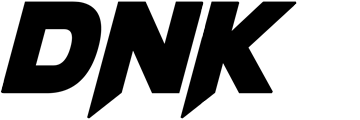When it comes to enhancing your gaming experience, the mouse you use can make a world of difference. A gaming mouse isn’t just a standard pointing device—it’s a carefully designed tool that offers precision, comfort, and features tailored for gamers. Here’s everything you need to know about choosing the right gaming mouse for your setup.
1. The Importance of DPI and Sensitivity
DPI (dots per inch) is a crucial feature in gaming mice. It determines how sensitive the mouse is to movement. Higher DPI allows faster cursor movement, while lower DPI offers more precision. Look for a mouse with adjustable DPI settings so you can customize it based on the game you’re playing.
- Low DPI: Ideal for games requiring precise aiming, such as strategy or tactical genres.
- High DPI: Better for fast-paced titles where rapid movements are essential.
2. Wired vs. Wireless Gaming Mice
Both wired and wireless gaming mice have their advantages:
- Wired Mice: Provide consistent performance with no input lag, making them the preferred choice for competitive gamers.
- Wireless Mice: Offer greater freedom of movement and convenience, with advancements in technology making them nearly as responsive as wired options.
Choose based on your play style and preferences. Wireless mice are great for flexibility, while wired ones are better for reliability.
3. Ergonomics and Comfort
Comfort is critical, especially during long gaming sessions. Gaming mice are available in various shapes and sizes to fit different hand grips:
- Palm Grip: The mouse is held with the entire hand, requiring a larger and more contoured design.
- Claw Grip: The fingertips and palm form a claw shape, suiting smaller, lighter mice.
- Fingertip Grip: Only the fingertips touch the mouse, favoring compact designs.
Choose a mouse that feels natural in your hand and supports your preferred grip style.
4. Programmable Buttons
Most gaming mice come with additional buttons that can be customized for specific commands or macros. These are particularly useful in games where quick access to abilities or shortcuts is critical. Look for a mouse with an intuitive layout and easy-to-reach buttons.
5. Sensor Technology
The two main types of sensors in gaming mice are optical and laser.
- Optical Sensors: Offer accurate tracking on most surfaces, making them suitable for general gaming.
- Laser Sensors: Provide higher sensitivity and work on more surfaces but may introduce slight inaccuracies during fast movements.
For competitive gaming, optical sensors are often the preferred choice due to their reliability.
6. Build Quality and Customization
A durable mouse is essential for withstanding heavy use. Look for models with reinforced buttons, braided cables (if wired), and a sturdy frame. Additionally, many gaming mice feature RGB lighting and customizable weights, allowing you to personalize your setup.
Conclusion
A gaming mouse is an essential tool for every gamer. By understanding the features and finding one that fits your play style, you’ll be able to enhance your performance and comfort. Whether you’re aiming for precision or speed, the right mouse can give you the edge you need to excel in your favorite games.